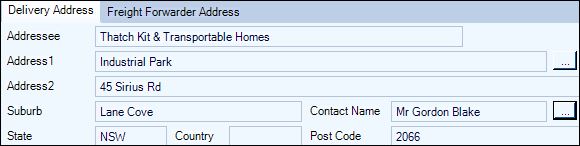
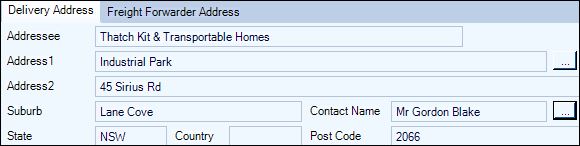
Delivery and freight forward addresses for a customer are recorded in the Debtor Maintenance record, Address tab. Multiple delivery and freight addresses can be recorded and a default for each set. The default records where they exist are populated into a new sales order for each new snapshot of that sales order. A different address can be selected from the search window attached to Address 1 for each address type or manual changes made in the sales order.
![]() Manual
changes made to address details in the sales order are NOT
updated to the debtor record
Manual
changes made to address details in the sales order are NOT
updated to the debtor record
 Steps
Steps
Delivery Address
| 1. | Click the Delivery tab |
| 2. | Details are populated from the debtor record if they exist. Change
by:
|
| 3. | Select a Contact Name from the search window OR type in the details |
| 4. | Save changes |
Freight Forwarder Address
| 1. | Click the Delivery tab |
| 2. | Click Freight Forwarder Address tab |
| 3. | Details have been populated from the debtor record if they exist. Change
by:
|
| 4. | Save changes |
Copyright © 2012 Jiwa Financials. All rights reserved.